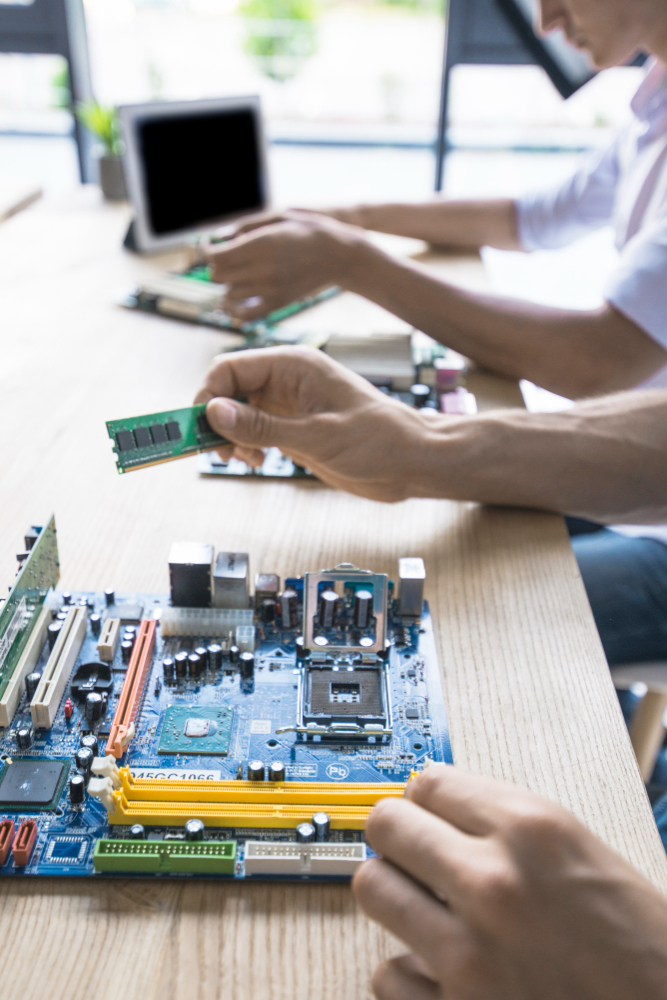Windows Computer Repair
Windows Computer Repair: Restoring Your PC’s Performance and Functionality
In the digital age, Windows computers have become the cornerstone of modern life, empowering us with productivity and connectivity. However, encountering common computer issues can disrupt our workflow and productivity. This comprehensive guide to Windows computer repair aims to equip you with essential knowledge and solutions to overcome these challenges and restore your PC’s performance and functionality.
Benefits of Professional Windows Computer Repair
When it comes to resolving complex Windows computer problems, seeking professional repair services offers significant advantages. Expert technicians possess in-depth knowledge of Windows operating systems, allowing them to accurately diagnose issues and implement tailored solutions. From troubleshooting software errors to hardware repairs and upgrades, their expertise ensures optimal performance for your PC.
Common Windows Computer Problems and Solutions
Windows computers are susceptible to a range of issues, such as slow performance, software crashes, and the dreaded Blue Screen of Death (BSOD). This section provides practical solutions to address these problems effectively, including system optimization techniques and troubleshooting methods to tackle errors and crashes.
Hardware Repairs and Upgrades
Hardware components are essential for a computer’s functionality, and issues with them can impact performance. Whether it’s a faulty screen on a laptop or a malfunctioning graphics card, professional repair services can conduct necessary repairs and perform hardware upgrades to boost your PC’s capabilities.
Windows Operating System Support and Solutions
The Windows operating system is the backbone of your computer, and ensuring it runs smoothly is vital. From OS installation and updates to resolving driver conflicts, skilled technicians can provide comprehensive support and solutions for your Windows OS.
Preventive Maintenance Tips for Windows Computers
Prevention is better than cure. Discover essential tips for maintaining your Windows computer’s health, including regular software updates, cleaning, and safe online practices to avoid phishing attacks and potential threats.
Importance of Professional Windows Computer Repair
While DIY repair attempts might seem tempting, professional repair services offer specialized expertise and tools to avoid costly mistakes and further damage. Trusting certified technicians ensures fast and reliable repairs, preserving your manufacturer warranties and support.
Choosing the Right Windows Computer Repair Service
Researching local repair shops, reading customer reviews, and selecting certified technicians are essential steps in finding the right service provider. Transparent pricing and warranty on repairs give you peace of mind in your decision-making process.
FAQs
What are common signs that my Windows computer needs repair?
Slow performance, frequent crashes, error messages, unresponsive programs, and unusual noises are some common indicators that your Windows computer may need repair.
How long does a typical Windows computer repair take?
The repair duration depends on the specific issue and its complexity. Simple repairs may take a few hours, while more intricate problems could require a day or more for thorough diagnosis and repair.
What should I do if my Windows computer encounters the Blue Screen of Death (BSOD)?
The BSOD is usually caused by hardware or software issues. Restart your computer and note down the error message. If the problem persists, seek professional help to diagnose and resolve the root cause.
How can I protect my Windows computer from viruses and malware?
Install reputable antivirus software, keep your operating system and software up to date, avoid clicking on suspicious links, and be cautious when downloading files or attachments.
Can I upgrade the hardware components of my Windows PC to improve performance?
Yes, hardware upgrades like adding more RAM or upgrading to a faster solid-state drive (SSD) can significantly enhance your PC’s performance.